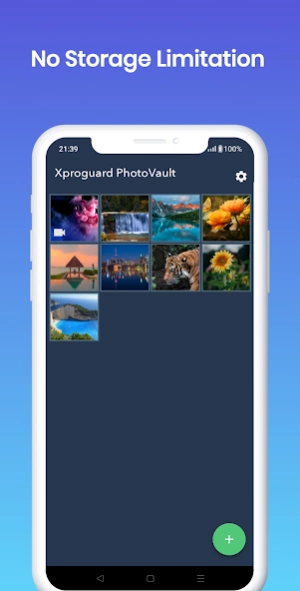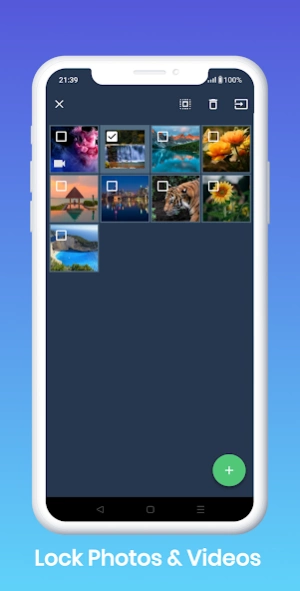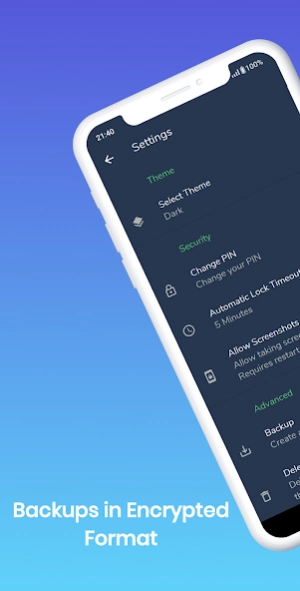Xproguard Photo Vault 1.1.2
Paid Version
Publisher Description
Xproguard Photo Vault - Hide private pictures and videos
Xproguard PhotoVault is a secure, fast and efficient way to protect your precious photos and videos. Xproguard offers the highest level of file encryption, so no one but you can access your media files.
Xproguard Photo Vault encrypts and hides your photos and videos, making them nearly impossible to access without your private PIN or fingerprint.
Xproguard PhotoVault has no storage limitations, meaning you can store as many images and videos as your device can handle. And all your files are stored locally, so there's no need to worry about cloud storage risks.
Start importing your photos and keep them safe from others.
Features:
◆ Complete Offline: No internet permission has been added
◆ Lock Photos and Videos
◆ Encrypted Backup and Restore
◆ No Storage Limitation
◆ Local Storage Only
◆ Fingerprint Lock
◆ Dark Mode Support
◆ Screenshot Blocked
◆ No Ads
◆ Easy to Use
Note that the data in this photo vault is completely encrypted, so to recover any data, you must have a PIN (master password). A PIN reset is not possible if the original PIN has been lost.
Contact us:
If you have any questions or suggestions, feel free to reach us at contact@xproguard.com or visit our website at https://www.xproguard.com for more information.
About Xproguard Photo Vault
Xproguard Photo Vault is a paid app for Android published in the System Maintenance list of apps, part of System Utilities.
The company that develops Xproguard Photo Vault is Xproguard. The latest version released by its developer is 1.1.2.
To install Xproguard Photo Vault on your Android device, just click the green Continue To App button above to start the installation process. The app is listed on our website since 2024-01-14 and was downloaded 0 times. We have already checked if the download link is safe, however for your own protection we recommend that you scan the downloaded app with your antivirus. Your antivirus may detect the Xproguard Photo Vault as malware as malware if the download link to com.xproguard.photovault is broken.
How to install Xproguard Photo Vault on your Android device:
- Click on the Continue To App button on our website. This will redirect you to Google Play.
- Once the Xproguard Photo Vault is shown in the Google Play listing of your Android device, you can start its download and installation. Tap on the Install button located below the search bar and to the right of the app icon.
- A pop-up window with the permissions required by Xproguard Photo Vault will be shown. Click on Accept to continue the process.
- Xproguard Photo Vault will be downloaded onto your device, displaying a progress. Once the download completes, the installation will start and you'll get a notification after the installation is finished.